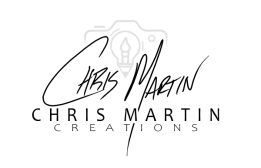Artificial intelligence (AI) has revolutionized many aspects of our lives, and now it’s transforming the world of art. With its ability to learn, adapt, and create, AI is unleashing a new era of creativity and innovation in the art world. From generating stunning digital paintings to creating mind-bending sculptures, AI art is pushing the boundaries of what’s possible and challenging our perceptions of what constitutes “real” art. In this post, In this post, I’ll share some of my early experiments focusing on outcomes that start with my own art. Enjoy!
Midjourney – my current tool of choice
Although there are many AI art generation tools out there, I’ve found Midjourney

to be my current favorite primarily due to the quality of images it produces and it’s ability to interpret my own art as an input. I don’t intend to get into the details of how to use it, but you can sign up at htttps://midjourney.com and learn more at their new Getting Started page. You’ll need a Discord account (it runs in Discord) and you get about 25-30 images for free.
Quick sketch to realistic portrait
Although the primary way to create an image in Midjourney is to simply type “/imagine” and enter a text prompt, you can also provide one or more images as additional inputs to influence the generated image. Since I consider myself somewhat of an artist, I was curious to see what it could do if I started from my portrait drawings in different stages of development. What I found is that it is quite good at understanding the facial features, expression and overall look. It doesn’t seem to matter whether the starting point is a 5 minute sketch or a 1 hour digital painting.
To the right, are two examples where i started from a 30-60 minute digital painting (top in Photoshop with a stylus, bottom in ProCreate on the iPad) and then gave it a basic text prompt indicating the portrait was of a woman and then 40 seconds later I got the images on the right.
As you can see, they are quite good and it captures the features very well and overall look. I also compared back to the reference photos I used to create my drawings and that’s where things start to differ quite a bit. However, this is expected as my drawings are my interpretations of those reference photos and not exact replicas. In effect, these new images are Midjourney’s interpretation of my reference “photos”.
As these were some of the first images I created I was quite blown away with the results and wanted to try more.

Based on these early results transforming a 60 minute drawing into a highly realistic portrait, I was curious what would happen if I gave it a quick sketch. Could I spend 5 minutes on a sketch and get a realistic portrait? Would it look like the person I was sketching? Could it create the vision I had in my head?
Once again, the answer was “Yes”. This time, I took no more than 5 minutes to create two sketches in photoshop. The first is of my daughter (real person obviously). I wanted to see if it could generate an anime version of her. While my sketch looks more like her than what Midjourney came up with, it is a decent anime version of her.
But what was a bit crazy to me was what it did on the 2nd drawing. For this one, it was again 5 minutes, but completely from imagination and only hints of features. If you didn’t know any better, the generated image could have been the reference image I used. And it was created in 43 seconds!

Here’s another quick sketch below (leftmost) with a few of the alternate images Midjourney produced (2nd and 3rd):



Abstraction
Based on the early successes with portraits, what would it do with concepts and abstract art? In this section, I share several examples of a images created by combining a combination of my random sketches from the iPad and Midjourney images created by me earlier in the process. As you’ll see it gets mindbending in a hurry.





This next sketch started me down the rathole to see how far I could take things if I kept building from the original sketch.


Now, if I create a random abstract image from a prompt such as /imagine prompt recursive fractal abstract, and combine it with the 2nd image above…



Taking the above and continuing to tweak and build on the previous iteration, I was able to produce some thought provoking images which do a decent job of illustrating the “recursive journey into what’s next”.



Bringing your imagination to life
As I hope you can see, Midjourney is a great tool for bringing your ideas to life and visualizing your imagination. I’m currently using it to explore quick concepts and build on my sketches similar to the approaches above. It’s interesting to see how the AI interprets what’s in my head. AI is going to continue to disrupt all aspects of what we do in the coming months and years, so it’s better to understand it and how to use it as an accelerator before it’s too late. And don’t get me started on chatGPT and openAI. Maybe that will be a subject of another post.
And, yes, I’ve used it to generate Midjourney prompts and I may have used it to generate the first paragraph of this blog post. 🙂
If you want to check out more of my AI generated art, check out my portfolio page and go to the AI Art section.